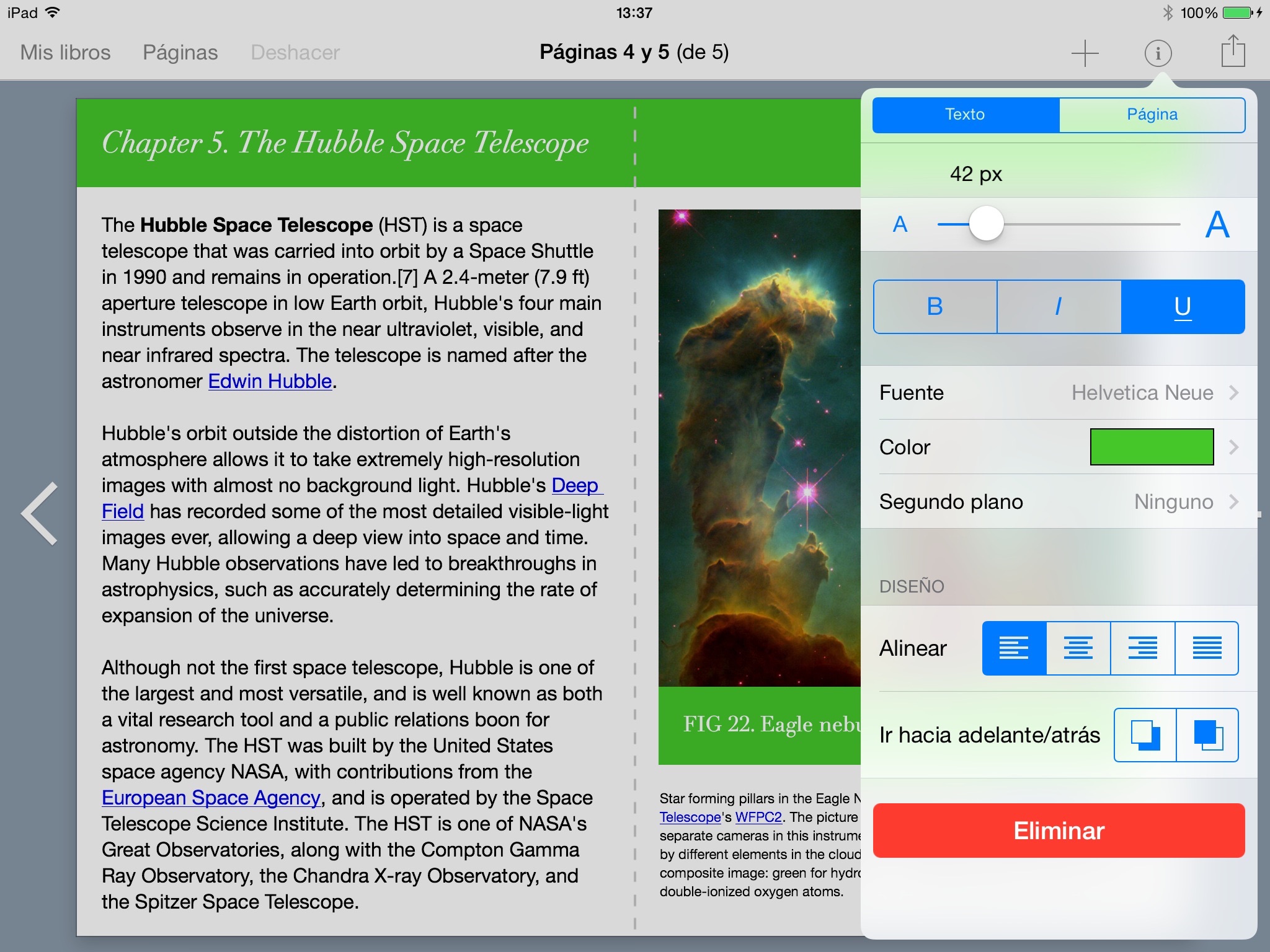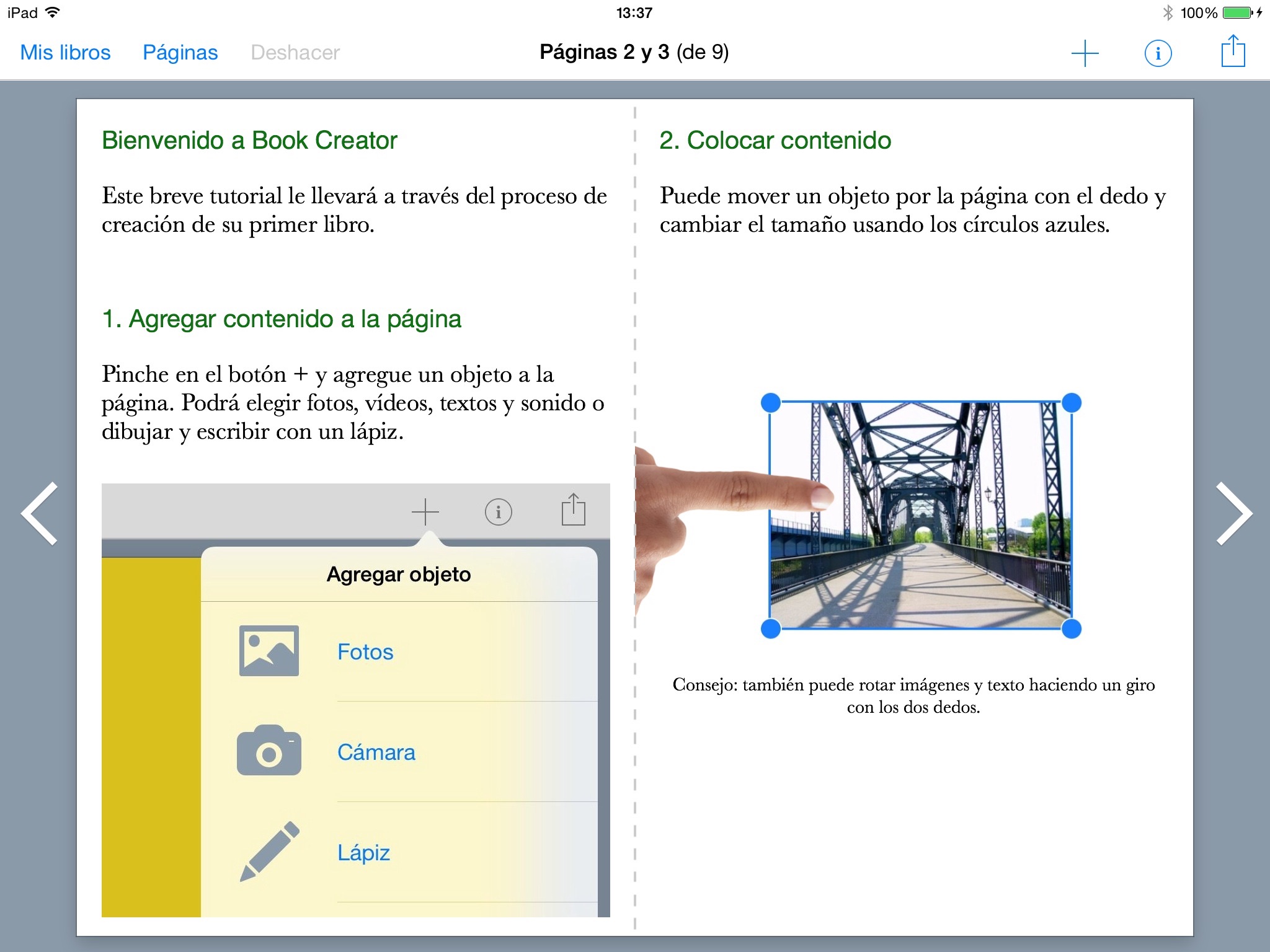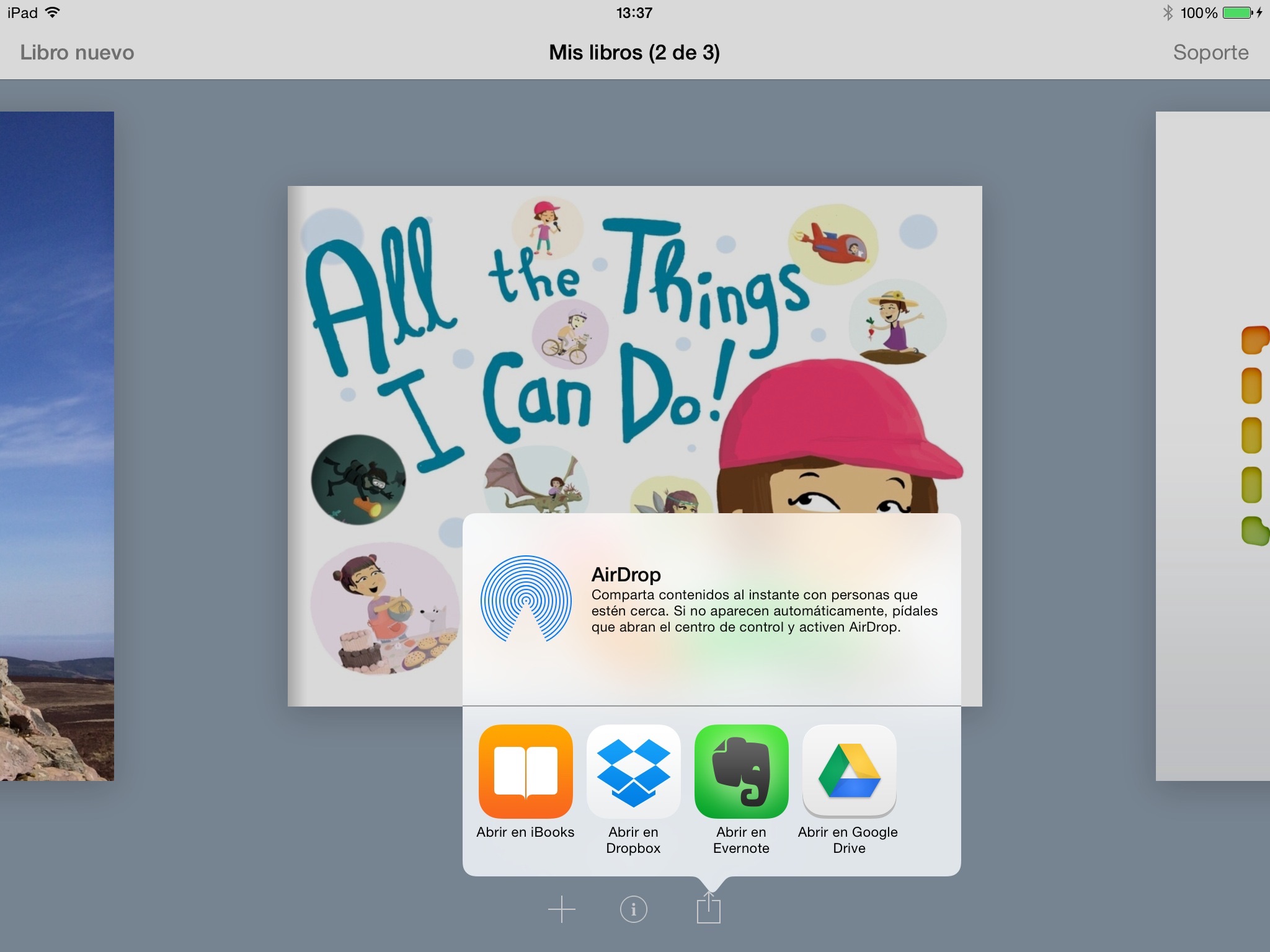Book Creator for iPad app for iPhone and iPad
Developer: Tools for Schools Limited
First release : 15 Sep 2011
App size: 179.42 Mb
* THE No.1 Book app for the iPad in 90+ countries.
* Common Sense Education Top Pick for Learning 2018
* AASL Best website for Teaching & Learning 2018
Book Creator is the simple way to make your own beautiful ebooks, right on your iPad.
With over 100 million ebooks created so far, Book Creator is ideal for making all kinds of books, including childrens picture books, comic books, photo books, journals, textbooks and more.
And when youre done, easily share your book, or even publish to the Apple Books Store!
- Book Creator makes e-book publishing easy - Wired
- One of the Top 50 Apps for the iPad - The Guardian
- Winner of a Parents Choice Gold Award
FEATURES
* Add text, choosing from over 50 fonts
* Add photos and images from your iPads photo library, from the web, or use the iPads camera
* Resize, rotate and position content as you like with guidelines and snap positioning
* Add video and music, and even record your voice
* Use the pen tool to draw and annotate your book
* Choose from portrait, landscape or square book sizes
* Add super powers to your books with comic templates, stickers and styles
* A quick tap and youre reading your book in iBooks!
MANY WAYS TO SHARE YOUR BOOK
* Publish your book online (teachers only)
* Send your book by email
* AirDrop to iPhone, iPad or MacBook
* Use a cloud service such as Dropbox, Google Drive, iCloud Drive (and more)
* Save your book as a movie file and upload to the web
* Print using AirPrint or other printer apps, or export as a PDF
* Ability to send via WebDav server, or simply connect your iPad and transfer to iTunes
BECOME A PUBLISHED AUTHOR!
Book Creator ebooks are created using the international ePub standard, so you know they will be readable now and in the future. Book Creator books are optimized for easy publishing to the iBooks Store.
See examples of published books at pinterest.com/bookcreator
NOTE - FIXED LAYOUT EBOOKS:
Book Creator supports iBooks fixed layout format, including double page images and soundtracks. Fixed layout books are not suitable if you want to create novels, where text flows from page to page. You will not be able to copy in large amounts of text from other documents.
FIRST CLASS SUPPORT
The app includes a Getting Started manual, plus we have an online support forum at bookcreator.com/support with how-to articles and email support.
We love to talk via Twitter - say hello @BookCreatorApp
PERFECT FOR THE CLASSROOM:
Book Creator is open-ended, creative and cross curriculum, and is one of the most popular iPad apps for teachers across the world.
“Book Creator sits atop my list of the best educational apps. I’ve used Book Creator with learners of all ages, from kindergarten to adults. Its simplicity is refreshing, allowing authors to focus on their content.”
- Tony Vincent, Learning and Technology Consultant, learninginhand.com
“In my opinion the essential education app for the iPad!”
- Andrew Rhodes, Apple Distinguished Educator and Director of Technology, International School of Stavanger
“I love this app. It’s an incredibly powerful app with a deceptively easy to use interface. One of the three iPad apps every elementary school should buy.”
- Dan Callahan, Instructional Technology Specialist K-5 with 1:1 iPads
Read case studies and lesson plans from teachers using Book Creator at bookcreator.com/blog
TESTIMONIALS:
"What a great tool! It’s sleek, intuitive, and easy. Being able to design a fixed layout picture book right on the iPad makes total sense. Highly recommended."
- Liz Castro, Author of ‘EPUB Straight to the Point: Creating ebooks for the Apple iPad and other ereaders’
"The app is super intuitive! I was working on a book for my 7 year old niece (who lives in Brazil) in no time. It took me about 30 minutes to put together a book for her, publish in iBooks and email the ePub file to my brother…to open it up on his iPad…. for my niece to read it."
- Silvia Rosenthal Tolisano, langwitches.org